The VMWare Horizon Client is typically installed on all District-managed employee computers. If your District-managed device does not have the client installed, please use this form to request assistance with installation.
Note:If you are using a personal device, visit VMWare Horizon page to learn more about installing the VMWare Horizon Client on your computer.
Perform these steps to begin using the client.
- Click on the Start Menu.
- Type VMWare Horizon.
- Select New Server.
- Enter horizon.santarosa.edu.
- Click Connect.
- Enter your SRJC Credentials and click Login.
After launching your first application, you may be presented with the following pop-up:
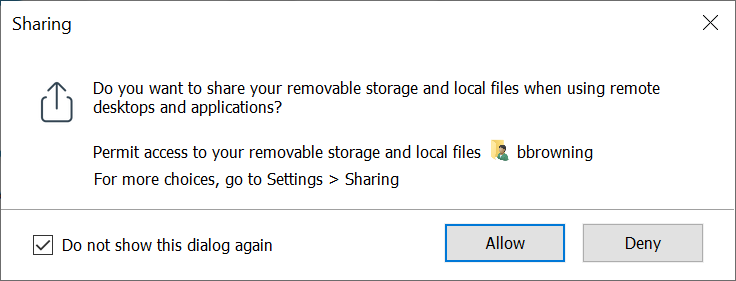
Clicking Allow will permit file sharing between the computer you are using and the Horizon environment. (recommended)
Clicking Deny will disable file sharing between the computer and Horizon.