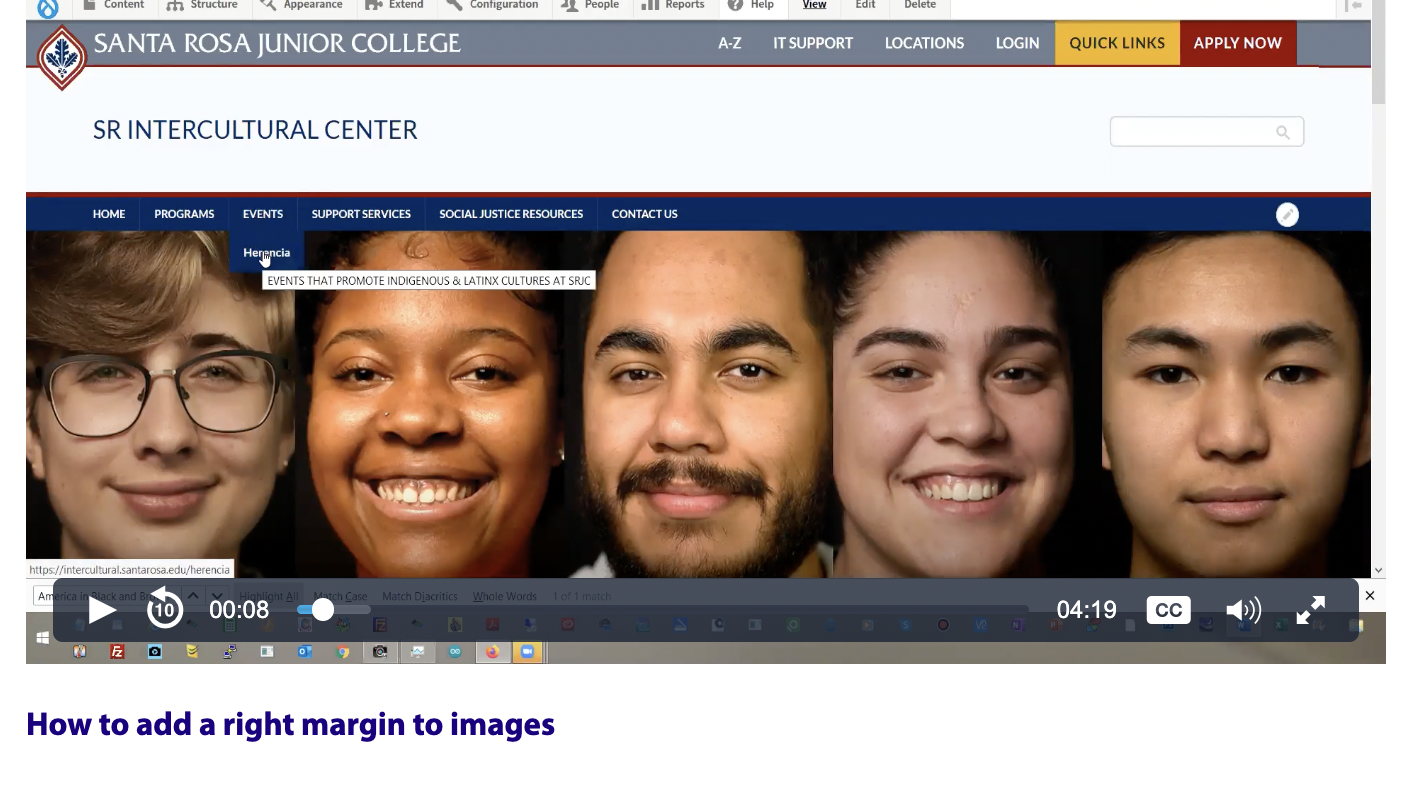Note: this page only applies to staff working on Drupal Department/Group websites - if you are looking for information on how to activate and edit your Faculty/Staff site please visit the Drupal Faculty / Staff Sites page.
Short Drupal "How To" Videos:
Creating links and email links
(3 minutes)
For beginners
Uploading and Linking to a document in Drupal
(8 minutes)
Adding reCAPTCHA to a Drupal Webform
(3 minutes)
How to add "padding" to an image
(4 minutes)
Shows you how to add some spacing next to an image so the nearby text does not push right up against the image.
The Grid Layout
(10 minutes)
A Grid Workflow
An easier way to set up your grid layout(16 minutes)
Using Photoshop to resize images
(13 minutes)
Adding & resizing images in a page
(12 minutes)
For beginner and intermediate users
How to up your game with the Kitchen Sink
Intro to the Kitchen Sink
(2 minutes)
Creating Accordions
(13 minutes)
The Grid Layout
(10 minutes)
Using Colors
(8 minutes)
Blocks
(8 minutes)
Buttons
(2 minutes)
Callouts
(4 minutes)
Examples
(2 minutes)
Responsive Table
(2 minutes)
Typography
(2 minutes)
Longer Zoom Trainings
Media, Carousels, and Blocks Jun 9 2021 Training (1.5 hours)
Questions and Answers from the May 20 2021 Training:
Brown Bag Videos:
Beginner Session
- Table styling 1:37
- Cleaning up imported formatting 4:49
- Kitchen Sink 11:27
- Adding a new page in Drupal 14:54
- Changing a page layout 17:09
- SEO (Search Engine Optimization) 24:42
- Unpublished pages/ using the Dev sites 33:17
- Avoiding breaking links 38:17
- Searching for content 7:59
- Adding pages to your site navigation 45:39
- Landing pages 54:08
Intermediate Session
- Creating a responsive grid layout 1:50
- Drupal webforms - building and settings 20:02
- Carousels 56:53