Over the next few weeks, our existing Single-Sign-On (SSO) Portal will be replaced by our new PortalGuard Identity Management system. SSO allows you to login to one system, and pass authentication to another system. All Single Sign-On functions will be migrated to PortalGuard in the coming weeks. PortalGuard also replaces our legacy self-service password reset tool.
The portal login pages will change, from the familiar:
To the new PortalGuard login page:
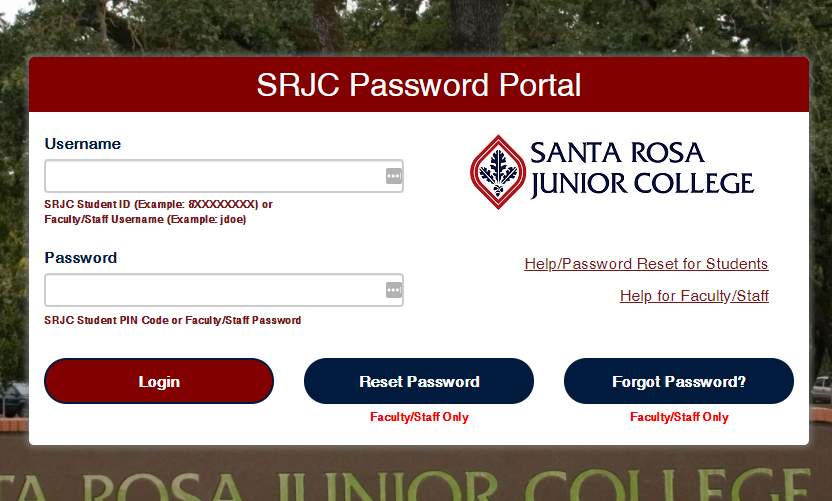
Before using the PortalGuard SSO, all Faculty and Staff will need to register in PortalGuard. You will need to have access to a personal email account to complete the process. To enroll, click the link below to get started:
The process is usually quick and easy, but if you need help, detailed directions can be found at:
https://it.santarosa.edu/accounts-and-access/SRJC-password-portal
Who is Impacted:
All Faculty and Staff need a one-time registration on PortalGuard. Students will not need to register.
What you need to do:
· Please register in PortalGuard as soon as possible, at https://idp.santarosa.edu
· Detailed instructions are on the IT website, at https://it.santarosa.edu/accounts-and-access/SRJC-password-portal
- If you have already registered with PortalGuard, you do not need to register again
- Students do NOT need to register
Details:
To avoid any disruption to services, all Faculty and Staff, not yet registered, should register in PortalGuard ASAP. Close to a thousand staff and faculty have now completed the one-time registration process. For additional information regarding PortalGuard in Higher education please visit, https://www.portalguard.com/education.html