If your Outlook is working in offline mode and you do not want this to occur, please perform the following steps to get it back online.
- Navigate to the Send/Receive menu at the top of Outlook
- Locate Work Offline and see if it is active (it will be highlighted as shown below).
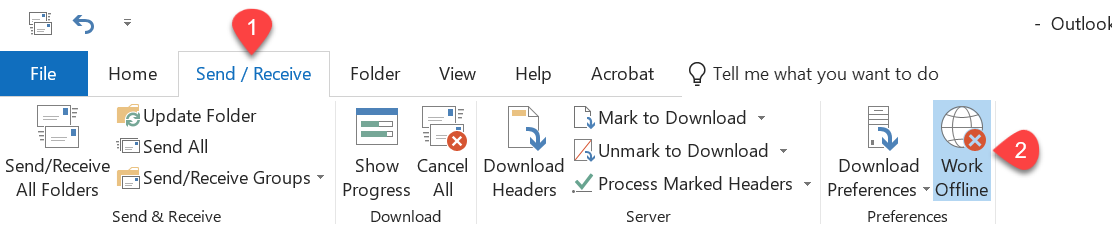
-
- Click Work Offline to deactivate it if it is active.
- Outlook should automatically reconnect to the Microsoft Server.
- If Outlook is still offline after 10 minutes, close all open windows and re-open Outlook.
- If the Work Offline option was not active, then close all Outlook Windows and restart your device.