Palo Alto Cortex XDR
Cortex XDR is an enterprise level security application that provides anti-virus and anti-malware protection through the cloud, network, and on physical devices. This runs continuously in the background on all district devices.
If you believe your device has been compromised or 'infected' from phishing, bad links and websites, or through other means - you can manually run a scan on your device, folder, or files through the instructions below.
Windows
- Navigate to the suspected infected drive, folder, or file you wish to scan.
- Right click the object to be scanned and select Scan with Cortex XDR
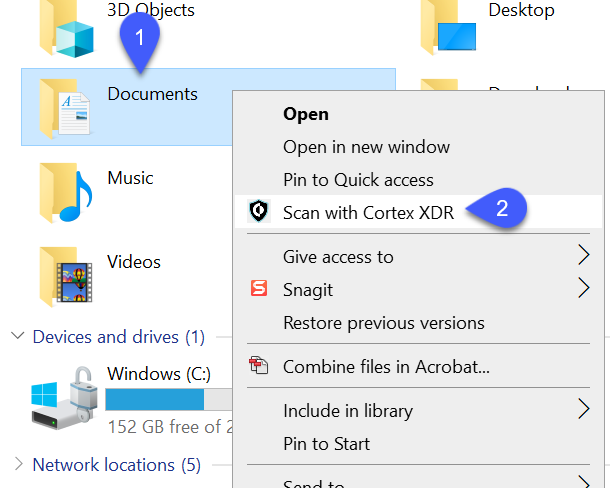
- Select that option and wait for the scan to finish.
- Do not interact with the object (folder, file, or drive) being scanned until the scan completes. Any file movement, deletion, or interaction can cause the scan to fail during the process.
- Once the scan is done you will see the result listing
- If no threats are detected, you are free to resume working normally.
- If threats are detected, please take a screenshot and Submit a Request (or add the scan results to an already open ticket for this issue) and a technician will provide further assistance.
MAC OS
- If you believe you have compromised files or items on your Mac's internal storage, then Submit a Request and provide as much detail as possible (screenshots of the incident are extremely helpful) for the incident and suspected intrusion.
- A technician will remotely perform a scan on your device through our administrative console.