Accessing your X: Drive
Double-clicking on the X: Drive icon located in Horizon will take you directly to your X: Drive.
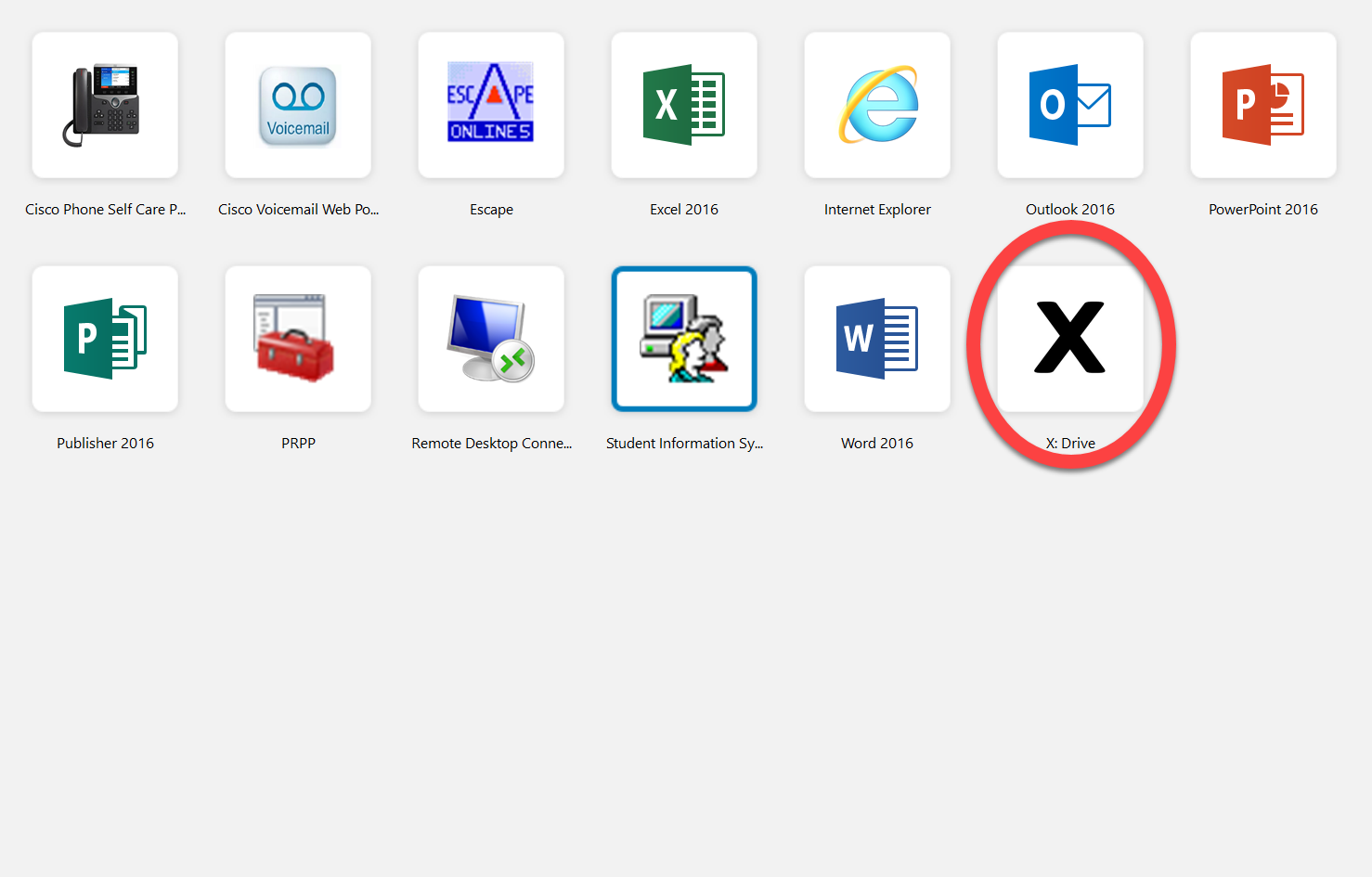
If you are redirected to the SRJC website, you may not have an X: drive. You can request one by submitting a X: drive request form.
Accessing a Department Shared Drive
Before proceeding, you will need to know the path (\\servername\path). If you do not have this information, please contact your Department Administrator.
Access to your department shared drive is obtained through a shortcut that is created within your X: drive. If you already have a shortcut created, double-click the shortcut for access.
Creating a shortcut in your X: Drive
- From your X: Drive, click on the Home tab
- Click on New Item
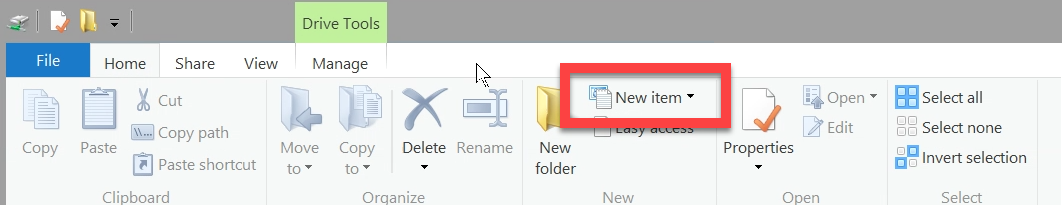
- Select Shortcut
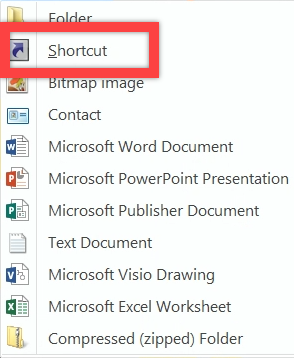
- Enter the path to your department shared drive and click Next
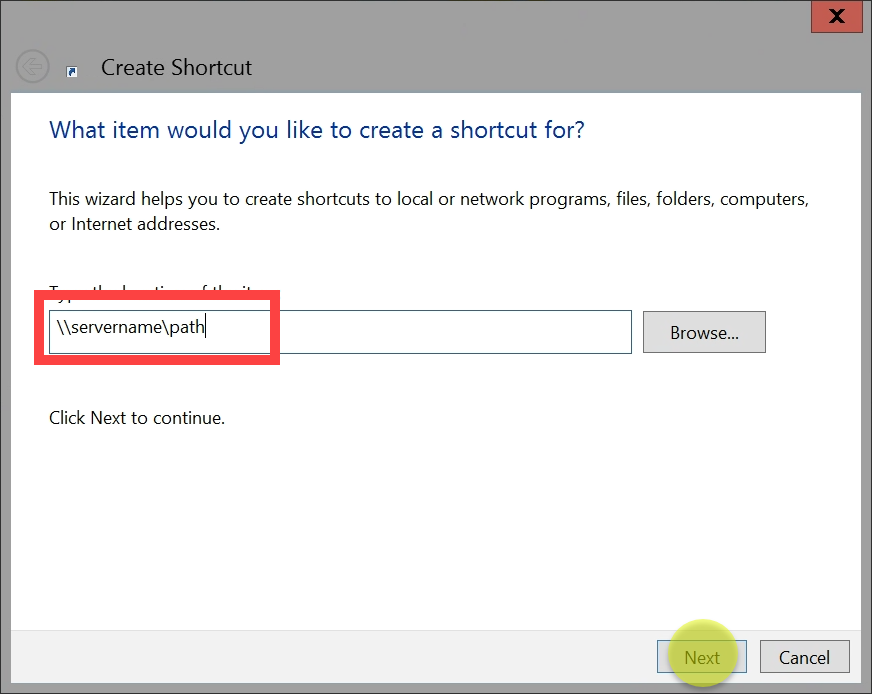
- Click Finish
- Double-click the new shortcut to access the drive